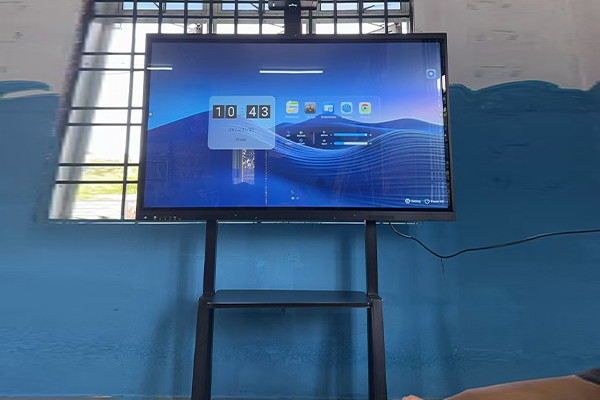How about a high-definition conference whiteboard?
With the rapid development of information technology, remote collaboration and efficient communication have become the norm for many teams. As an integrated office device, high-definition conference whiteboards are gradually entering various meeting rooms, bringing a new experience to team communication. What are they like? How can they change meetings? Below, we will explore various aspects.
1. Basic Concepts and Core Functions of HD Conference Whiteboards
As the name suggests, HD conference flat panels are dedicated conference devices with high-resolution displays. They typically integrate multiple functions designed to streamline meeting processes and enhance collaboration efficiency.
Their core functions are primarily reflected in the following aspects:
High-quality display capabilities. These devices typically feature high-resolution screens that clearly display documents, images, and videos, ensuring that every participant, regardless of their seat in the meeting room, can clearly see details on the screen, reducing communication barriers caused by unclear displays.
Conference whiteboard writing and annotation capabilities. Using touch technology, users can write, mark, or draw directly on the screen. This allows for a smooth and natural interactive experience, whether discussing a plan or organizing ideas. Written content can be saved and shared at any time, making it easy to organize and distribute after the meeting.
Wireless projection capabilities. Using wireless connectivity, participants can quickly project content from personal devices, such as laptops or tablets, onto the conference flat panel screen, eliminating the need for cumbersome cable connections. This allows for faster transitions between presentations and maintains a consistent flow of the meeting.
Built-in video conferencing. Combined with an HD camera and microphone, they enable stable remote video calls, allowing remote team members to participate in discussions as if they were there in person, effectively breaking down geographical constraints.
2. Improved Experience with HD Conference Whiteboards
The most immediate impact of introducing HD conference tablets is the streamlined meeting process and improved efficiency. Traditional meetings often require connecting multiple devices and switching signal sources, which is not only time-consuming but also prone to technical interruptions. The integrated design reduces the reliance on external devices, making meeting preparation faster.
In terms of collaboration, touch writing and real-time annotation features foster greater interaction. Team members can brainstorm directly around the screen, visually visibly collaborating on ideas and revising them, fostering deeper communication and building consensus. Compared to traditional whiteboards, HD conference whiteboards offer the advantage of digitally saving content, preventing loss after erasure and facilitating integration into digital document management processes.
Integrated video conferencing whiteboard functionality provides convenient remote collaboration. Improved image and sound quality reduces misunderstandings during communication, makes remote participants feel more present, and helps strengthen team cohesion.
From a cost perspective, while the initial investment may be higher than for single-function devices, the all-in-one feature reduces the need for multiple separate devices, potentially reducing overall equipment procurement and maintenance costs in the long term. Paperless conferencing also supports environmentally friendly practices.
3. Considerations for Selecting and Using an HD Conference Panel
When considering an HD conference whiteboard, conference whiteboard is important to evaluate it based on the team's specific needs.
The physical environment of the meeting room. The screen size should be appropriate for the room's size, ensuring a comfortable viewing distance. The mounting method should also be determined based on the spatial layout.
Functional requirements are another key factor. Different teams may prioritize different features for their conference panel. For example, if a team frequently collaborates remotely, they may prioritize camera and microphone performance, as well as video software compatibility. If the focus is primarily on internal creative discussions, then smooth writing and easy-to-use annotation tools are more important.